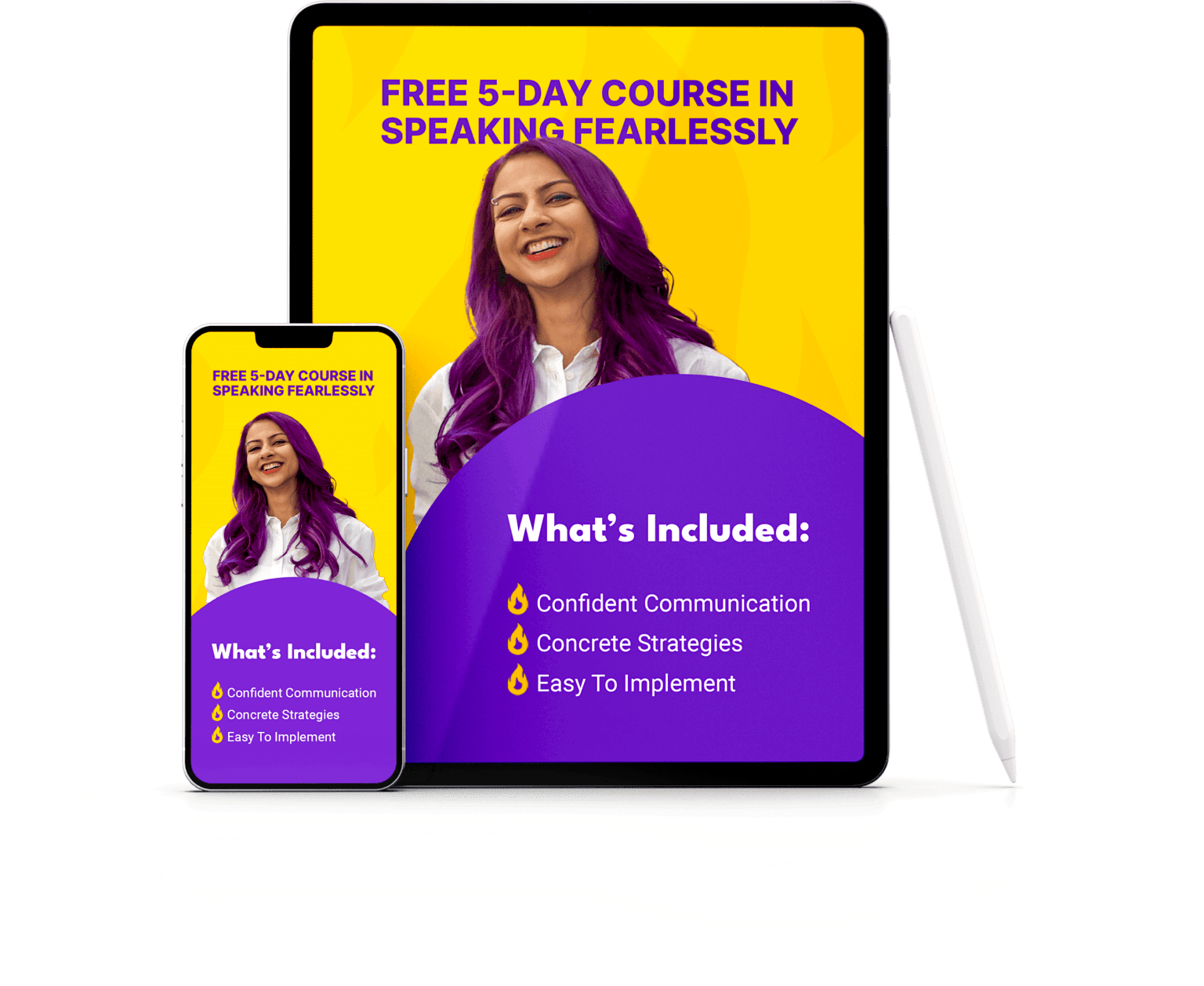For the past ten years, I’ve been helping CEOs and C-suite execs improve their public speaking skills.
I’ve done three TEDx talks, hundreds of virtual and in-person presentations, and recorded over 100 videos for social media.
And through it all, I’ve come to one critical realization:
Speaking on camera isn’t going anywhere.
Whether it’s team meetings, podcasts, webinars, or virtual presentations, speaking to online audiences is not just the new normal – it’s an essential skill to master.
In fact, you’re way more likely to talk to an online audience than an in-person one in 2024 and beyond.
But effectively communicating online isn’t just about replicating your in-person speaking skills. It’s about going beyond the obvious and navigating challenges like the absence of direct feedback, educating yourself on good camera angles and making sure people don’t start checking their emails while you speak.

But most speakers find it hard to adjust their in-person speaking skills for virtual presentations, making them ineffective and boring. Your ability to convey your message, build rapport, and leave a lasting impression is at stake.
In 2023, we moved beyond simply “making do” with Zoom. And going forward, we need to fully embrace, enhance, and optimize the online speaking and presenting experience. In this article, I will give you my best tips and strategies for preparing for your next virtual speaking engagement on any platform.
The good news is that you can start using some of these strategies RIGHT AWAY – within 30 minutes!
Table of Contents
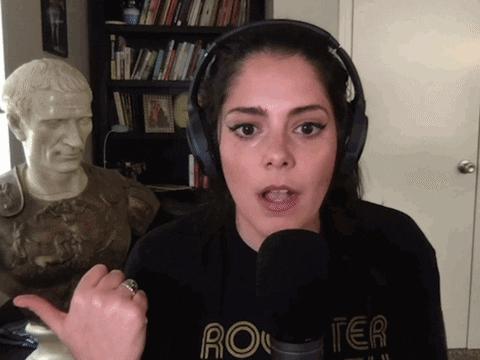
Trends in Public Speaking: Strategies for Engaging and Persuasive Online Presentations
Whether you are talking to a live audience or recording a video to be shared later, you can use your speaking style to be understood, make an impact and be remembered.
Here are the 5 proven strategies to help you maximize every public speaking opportunity.
Strategy 1: (Really) Know your audience
Beyond the obvious demographics like industry, age group, or audience size, it’s crucial to go deeper into your audience’s background and expectations.
Imagine you’re delivering a webinar or presentation to a group of individuals you’ve never met or interacted with before. To effectively connect with them, you’ll need to understand their:
- Current knowledge level: Gauge their understanding of the topic to tailor your presentation.
- Knowledge gap on the topic: Identify the areas where they lack knowledge so you can address those specific gaps.
- Expectations: Understand what they hope to achieve from the session to ensure you meet (and exceed) their needs.
You can discover this through collaboration with the event coordinator, engaging in one-on-one conversations with audience members, or even sending them a pre-event questionnaire.
By gathering these insights, you’ll gain valuable knowledge about your audience before you step onto the virtual stage. This understanding will guide your presentation’s tone, style, and content, ensuring it resonates with your audience and achieves its intended purpose.
When you get to really know your audience beforehand, you:
- Ensure you do not stray from relevant topic(s)
- Avoid oversimplifying or staying at a high level
- Tailor your message to resonate with your audience
- Anticipate audience questions and prepare responses
- Craft relevant examples that resonate with the audience
- Address audience needs and concerns to capture attention
- Demonstrate deep audience understanding to establish trust
- Understand the audience’s cultural background and sensitivities
- Deliver based to their preferences (formal, friendly, or informal)
- Anticipate potential objections, address them to strengthen your message
Strategy 2: Transform your presentation from a monologue to a dialogue
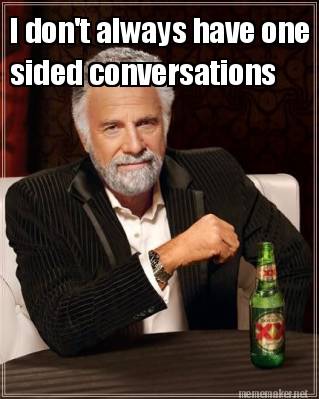
Clients often tell me, “Nausheen, I’m comfortable in a one-on-one meeting, but the moment you put me in front of a group of people, I stop feeling like myself!”
Has that ever happened to you?
I know it can feel pretty uncomfortable. This strategy can help: I’d like you to create a mindset shift from talking to a sea of faces, to having a one-on-one conversation with each member of the audience simultaneously.
The quality of communication doesn’t need to decrease as your audience grows, whether it’s to 10, 100, or even a thousand individuals. However, achieving this personal touch requires deliberate effort.
Here are some strategies to cultivate that one-on-one conversational feeling when addressing a large online audience:
a) Intentionally leave out complex jargon (or simplify it)
You should aim to explain technical or abstract concepts as simply as possible. Explaining complex things in a simpler way shows your deep understanding of the topic.
You may have heard of Richard Feynman.
He was a Nobel Prize-winning physicist who was known for his ability to explain complex concepts in simple terms. The Feynman Technique involves breaking down complex concepts into simpler terms so you can explain them to a 10-year-old.
His technique suggests that you:
- Choose a concept.
- Teach it to someone else.
- Identify any gaps in your understanding.
- Fill in the gaps and simplify your explanations.
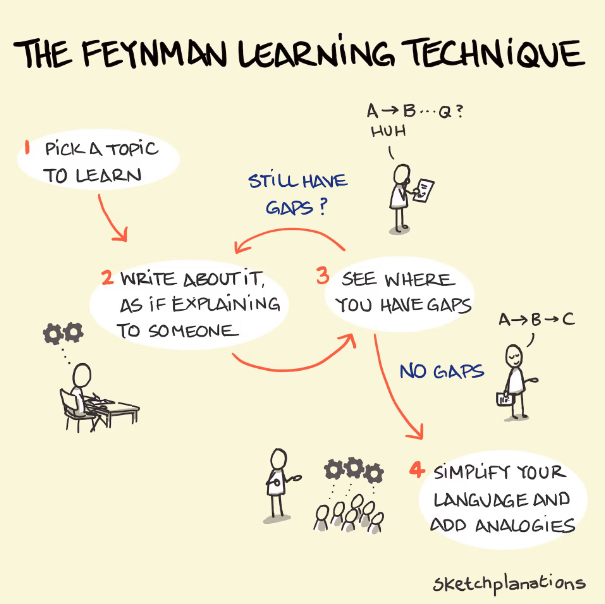
Image credit: Sketchplanations
The goal is to make your topic so easy to explain that you can break it down into simple words and sentences. This way, everyone in your audience can understand you, even those who aren’t experts on the subject.
However, this doesn’t mean that you can’t use terms that your audience might already be used to.
For instance, if you’re talking to a group of people who are in Operations and they understand the term SOP, you don’t need to spell it out. That would be dumbing down too much, and your audience may not appreciate it.
b) Use intentional engagement
“Intentional engagement” means actively involving your audience during your talk. It’s not just about talking “at” them; it’s about drawing them into the conversation.
For example, if you’re delivering a webinar or presentation online, you can ask your audience specific questions regularly. This will help them stay engaged and make sure they’re following along.
Adding relevant polls to your presentation is another great way to get people involved. Polls let you ask questions and get instant feedback from your audience.
Audience engagement should be a natural part of your presentation, not something you add on as an afterthought. When you engage your audience, you tell them –
“I’m here and I’m interested in YOU”.

Photo by Karolina Grabowska
c) Set expectations from the start (and make it fun)
This is something I typically do when I start a workshop. I let people know that I’m not going to let them be lazy. “I will be asking you a lot of questions. This is going to be very interactive. So if you’re up for responding to the questions I ask, type DEAL in the chat right now!“
I get a ton of “Deal” comments in the chat window which makes me feel energized and encouraged to keep going.
Setting expectations from the start will help you to:
- Get your audience engaged from the very beginning.
- Make sure that your audience is prepared to participate.
- Avoid awkward silences when you ask questions.
- Make your presentation more fun and memorable.
Don’t forget to have fun! Your audience will be able to tell if you’re not enjoying yourself, so make sure to relax and be yourself.
Strategy 3. Make recorded sessions as engaging as live ones

For recorded sessions such as podcasts, course videos, and social media videos, you don’t have a live audience receiving the information, reacting to it, or responding to you.
The danger here is that you might slip into a monologue or a one-way barrage of words.
I’ll share 5 ways you can speak on video as smoothly as if you are in a cozy living room chatting with your audience.
It starts with you simply making a slight mental shift.
a) Picture an audience
When you watch engaging videos and listen to captivating podcasts, it feels like you’re having a direct conversation with the speaker.

(Source)
To create that connection with your virtual audience for asynchronous communication, visualize one of your viewers in front of you. This is surprisingly easier than it sounds, considering you already know a lot about your audience members from strategy #1!
I personally use this technique when creating videos for social media.
By picturing someone listening intently at the other end of the camera lens, I maintain a conversational tone. It helps me speak as if we’re having an actual chat, even though we’re not in the same room.
If imagining someone from your audience proves challenging, try adding googly eyes to your webcam or putting a picture of your favorite client, friend or family member near the camera. This can help you settle into a more relaxed, natural conversation-like state rather than feeling tense or awkward.
Alternatively, have a real conversation with someone right before you start recording to get into the groove of a two-way conversation.
b) Infuse immediacy into your speech
To create the feeling of having a live, dynamic conversation, incorporate these elements:
- Ask thought-provoking questions and encourage viewers to reflect on their answers – even if you can’t hear them.
- Prompt your audience to imagine scenarios or situations related to your topic.
- Share lighthearted anecdotes or jokes and pause for the audience to chuckle…
…just like you would in a regular, face-to-face conversation.
c) Lock eyes with your audience
When you record videos or podcasts, you’re addressing an audience that will be watching or listening after days to weeks or even months of the recording.

(Source)
Eye contact is crucial in establishing a sense of connection and engagement, even though you’re not physically interacting with them in real-time.
The most effective way to achieve this is to look directly into the camera, whether it’s a webcam, a DSLR camera, or your smartphone. While it may feel strange or unnatural at first, the payoff is worth it when you watch your video back and see yourself maintaining eye contact with your audience.
An added benefit: this technique might also help you focus on your message and less on your own appearance.
d) Employ multiple camera angles
This is a more expensive setup, requiring multiple cameras positioned at different angles. One camera should be in front of you, and the other at a 45-degree angle. While editing, this adds visual variety to your video, making it more engaging.
Additional post-processing tricks like zooming in and out slowly or utilizing alternate camera angles to mask awkward transitions can also make the video more dynamic to watch.
e) Leverage pauses strategically
In a world filled with constant noise and distractions, silence can be a powerful tool for capturing attention and conveying emotions.
Don’t be afraid to incorporate intentional pauses into your speech. These moments of silence allow your audience to absorb what you’ve just said, reflect on it, and anticipate what’s coming next.
Remember, silence isn’t the absence of sound; it’s the presence of meaning.
Use it to emphasize key points, create suspense, or simply give your audience a moment to breathe before diving back into the conversation.
Strategy 4: How to use slides in online presentations
I love a bold presenter who decides they don’t need slides.
But if you’re part of the majority that does – I’d like you to reconsider your approach to them.
a) Let the slides serve you
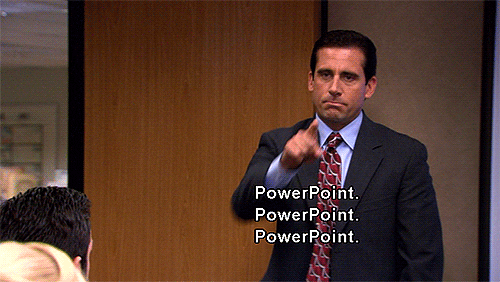
Many presenters fall into the trap of letting their slides dictate the presentation rather than the other way around.
They cram full sentences onto slides, which are then tempting for them to simply read out aloud.
Instead of treating slides as the star of the show, look at them as prompts to guide your narration. Use keywords that you can elaborate, incorporate infographics that you can interpret, and avoid cluttering the screen with too much text.
Remember, if the entire presentation can be conveyed effectively through the slides themselves, why do you need to stand in front of an audience? The power of a presentation lies in your ability to connect with your audience and bring the content to life through your delivery, storytelling and insights.
b) Start strong: present yourself instead of the title slide
When you start an online presentation, there’s no need to immediately share your screen with the audience.
We’ve all endured presentations that begin with a title slide dominating the screen while the speaker appears in a tiny box in the corner. This forces the audience to stare at a static slide while listening to the speaker’s introduction. Not a great way to engage with the presenter.
Instead, start the presentation by filling the screen with your presence. This allows the audience to connect with you from the very beginning.
c) Integrate audience participation

I encourage my clients to incorporate audience interaction every five to seven slides. These interactions serve as mental breaks for the presenter and engagement points for the audience.
An easier way to make audience interaction seamless is to maintain an audience-centric approach.
Tailor your language to make the content more immediate and applicable. Address the audience directly. For instance, instead of saying, “There’s a software that people use,…” say, “You can use this software if you work in industry XYZ.”
By shifting from the third-person to the second-person, you create a more informal and direct connection with your audience.
Strategy 5: Shed the “news announcer” persona
A common mistake many presenters make is projecting their voices like a radio or news announcer. Ironically, this tendency vanishes when they engage in one-on-one conversations.
I’ve observed this phenomenon repeatedly with my clients. During casual chats, they use natural tonal variations and inflections. However, the moment they switch to addressing an imaginary audience, their speech transforms into an artificial, announcement-style delivery.

(Source)
This subtle shift, often unnoticed by the speaker, can be harsh for the audience. It creates the impression of listening to a lecture from behind a podium – and no one feels engaged with that!
To break free from this metaphorical podium, simply approach your audience as if you’re having a one-on-one conversation, not delivering a news broadcast. Refer to Strategy #2 for guidance on incorporating conversational elements.
By implementing these strategies, you’ll transform from an ordinary presenter into a captivating virtual speaker, capable of inspiring your audience every step of the way.

(Source)
The Secrets of a Professional Presentation Setup
A brilliantly crafted talk or insightful presentation can be ruined by an inadequate technical setup. It’s the medium through which you connect with your audience, allowing them to see and hear you.
In this section, I will share with you the essential elements of a good tech setup. This will make your presentation look more professional, and ensures an engaging experience for your virtual audience. Investing in proper equipment not only shows you’re a pro but also that you immensely respect your audience’s time and attention.

Photo by Mikhail Nilov
The five essentials for a stellar tech setup are:
a) Camera Position
Your webcam, phone, or DSLR camera should be positioned at eye level, avoiding both downward and upward angles.
An excessively low angle can project dominance, which you want to avoid. And an excessively high angle can diminish your presence!

b) Lighting
You don’t need fancy lighting to achieve a well-lit look for your presentation. Natural lighting can suffice, as long as it falls on your face from the front or from a 45-degree angle. Avoid backlit situations, as they can create a silhouette effect.
If you prefer external lighting, consider a simple ring light to soften any shadows caused by natural lighting.
c) Framing
Framing refers to the portion of your body visible to the audience during the presentation. A lot of presenters sit too close to their screens, restricting the audience’s view of their gestures.
Position your webcam slightly further away to allow for clear hand gestures. This will show the audience your gestures comfortably and effectively.
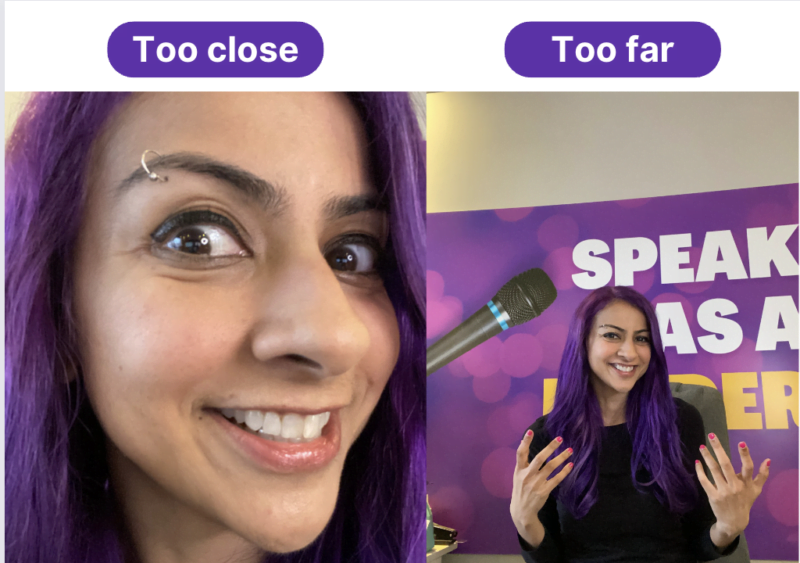
d) Backdrop
Maintain a clear and uncluttered background behind you. Avoid using fake backgrounds or blurring effects – people might wonder “What are they trying to hide?”
Instead, opt for a neutral and distraction-free background -but aim to avoid white walls as much as possible.
e) Audio
Research indicates that lower video quality is less disruptive to the viewing experience than poor audio quality. Notice this yourself the next time you encounter a video with distorted or badly recorded audio.
If you frequently deliver presentations, webinars or podcasts, consider investing in an external microphone. It will significantly enhance your audio quality, showing that you’re a pro.
If an external microphone is not feasible, test both your laptop’s built-in microphone and the one in your headphones to identify the superior option for optimal audio quality.
Uncommon Tools for Amplifying Your Speaking Impact
You’re already familiar with the typical Zoom setup with your webcam and mic.
What if you want to go beyond that?
Here are some uncommon tools that can elevate your presentations and leave a lasting impression:
a) Teleprompter Setup
When you are on a video call, you want to look at the audience to observe their body language and express yourself in a way that they understand. But if you look at the audience, it seems like you’re looking off to one side and not actually making eye contact.
For you to make the audience feel like you’re looking into their eyes, you should be looking into the camera. But if you do this, you will miss out on their body language.
Teleprompters can solve this dilemma.
In the past, teleprompters were used to ‘prompt’ the presenter what to say by projecting the script on a mirror in front of the camera. However, the teleprompter has been reinvented by content creators.
With a teleprompter, you’ll be able to look at the other person as well as look at the camera at the same time.
Whether you are recording a podcast, on a zoom call or a LinkedIn live, now you can look at people on screen AND the wider audience simultaneously.

Credit: Photo by Alexander Jawfox on Unsplash
b) Recording & Editing Tools
OBS Studio: This free and open-source screen recording and live streaming software offers a huge range of powerful features, including scene transitions, custom overlays, real-time audio mixing, and multi-source recording.
Use it for screen recording and live-streaming. You can capture and mix audio and video sources, such as webcams, microphones, and your screen. You can also stream directly to platforms like YouTube, Twitch, or Facebook.
Here are my top picks for online editing tools anyone can use without needing to learn how to edit:
Camtasia: Camtasia is a recording software that allows you to record and clip whatever is happening on your screen. This makes it a good choice for webinars or video tutorials.
You can record your own video along with the screen. You can also record yourself separately and overlap it with a video or a screen recording.
Veed.io: Veed.io lets you record the screen and webcam simultaneously, allowing you to easily create instructional videos. It has single-click features for essential tasks like auto-subtitling, transitions, custom branding, social media formatting, and video compression.
CapCut: CapCut is a free all-in-one video editor with the features you need to create videos. It gives you a simple interface and a variety of features to enhance your videos, such as filters, effects, trimming, cutting, music, sound effects, and text overlays.
c) AI-based Practice Tool
Yoodli: This software is an AI-powered tool that lets you measure specific metrics for your talk or presentation. Once you record yourself speaking, you can go into the analytics and see how fast you spoke, how many filler words you used and whether you took enough pauses. What you’ll love about Yoodli is that it gives you suggestions to even improve your content after you have recorded it.
Conclusion
Whether you’re a creator, a professional, or freelancer, you’re going to have to talk to your audience remotely in 2024 and beyond.
Many speakers struggle to adapt their in-person speaking skills to the virtual environment. Poor online presentations can lead to losing engagement, communicating the message poorly or losing out on sales.
All this can damage your reputation and credibility.
In this article we’ve seen strategies and emerging trends to:
- Understanding your audience better
- Turn your presentation into a conversation
- Use slides effectively, while presenting yourself on the screen
- Know how to adopt a one-on-one delivery style even when you record a video without a live audience.
Let’s make 2024 your best year of presenting like a pro! Want help in speaking as the most impactful speaker you can be? Let’s talk.