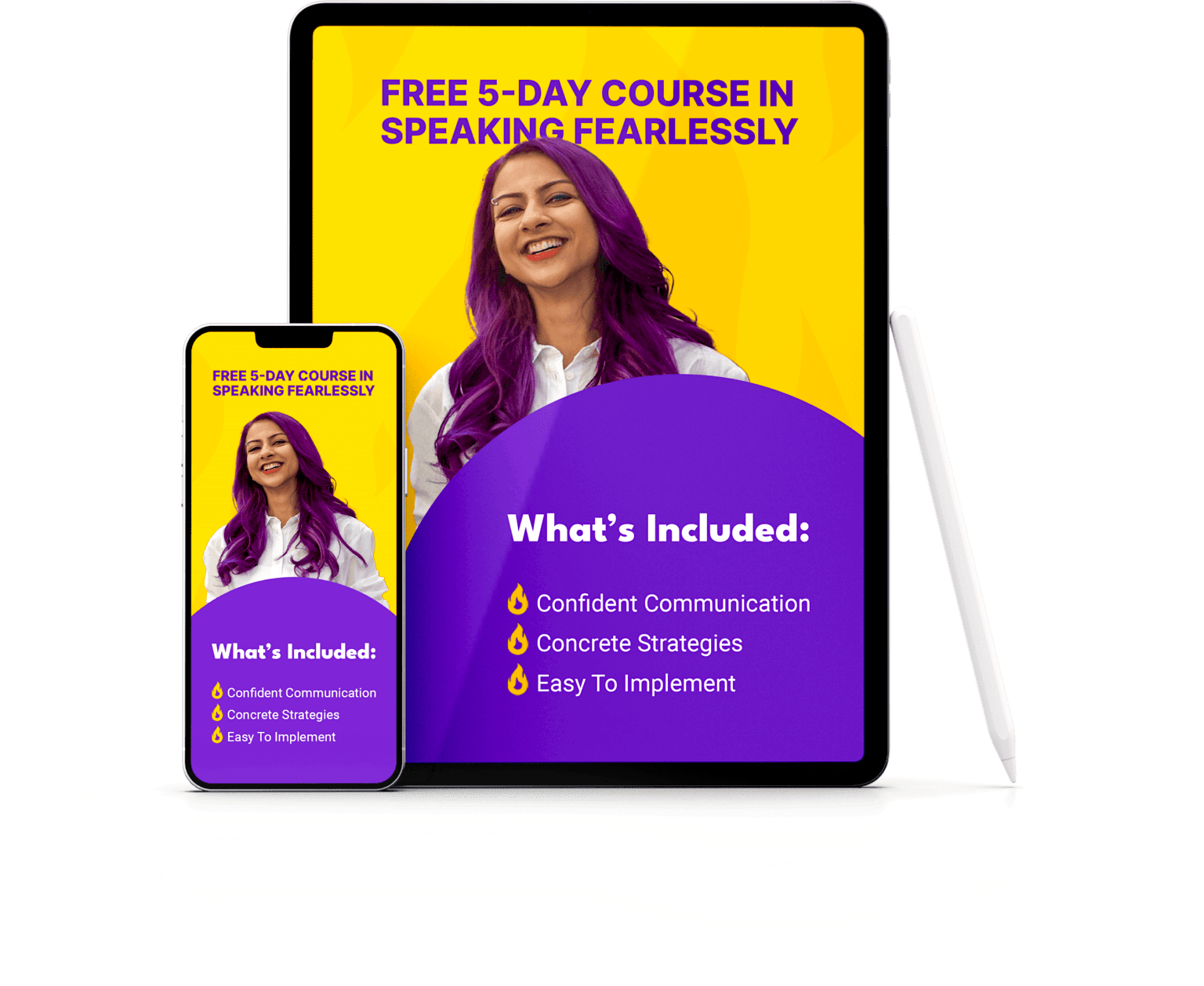Table of Contents
You want to build your personal brand through creating videos.
You know exactly what to say. You’ve been following all my tips on building your confidence and speaking skills.
But you have NO idea how to start recording your video.
That’s what today’s newsletter is all about. This step-by-step guide will get you started creating videos tomorrow (but not today – I’ll explain why below).
Onwards!
How to get started with video
🔥 Content:
- Write out your content like the way you speak. If you’re not sure, read your content out loud and edit if it doesn’t sound natural.
- Then, convert your script into bullet points so that you don’t need to read or memorize the script.
🔥 Phone or Camera?
- Most phone cameras are now comparable to DSLRs/mirrorless cameras. So your phone is absolutely fine.
- The back camera on your phone is usually higher resolution than the front, so try to film with the back camera instead of the front one.
- Essential accessories to make good quality videos with your phone:
- A tripod/phone stand with adjustable height
- A mic (yep you need one…)
🔥 Audio:
- Audio is 50% of video. Don’t neglect this.
- Invest in a not-very-expensive collar mic to start off with: you can opt for the wired or wireless version. Look for one that can plug directly into your phone or camera to keep things simple.
- This is why you probably shouldn’t record anything today till you can get a mic.
🔥 Lighting:
- Set up your phone on a table or on the floor in front of you, with a light source in front or to the side.
- Natural light can work, or you can use a combination of natural light + a ring light.
🔥 Framing:
- Set up the phone at eye level.
- You should occupy 70-80% of the frame.
- Look for a space that has some depth behind you – some distance between you and a wall.
- If not possible, then decorate the wall behind you in some way so that it’s not a blank white wall.
- Place yourself in the center, with not too much or too little headroom on top. Show your torso up to your chest or waist. No need to show your whole body unless it’s needed for your content.
🔥 Angle:
- Head-on angles are the best for most types of social content.
- High angles (when the camera looks DOWN on you and you look up at the camera) make you look small/insignificant/weak.
- Low angles make you look like a dramatic hero.
These 7 steps will get you started recording videos right away.
Remember that you might need more takes in the beginning before you get into the flow.
Don’t get disheartened – I’ve been speaking on camera and directing actors for 7 years and I still need multiple takes to get to where I want.
And as promised,
Here’s my full setup:
- Camera: Panasonic GH5 (this is a bit of an overkill but I can film in 4K and crop vertical video from it).
- Lens: Panasonic 12-35 f 2.8
- Mic: Shure MV7
- A regular non-branded ring light + I use natural light
- Manfroto tripod
- Editing: DaVinci Resolve
That’s really it. I keep things simple.
Do keep in mind that I have a filmmaker background so I use pro editing software and a mirrorless cam but you can ABSOLUTELY get started and make great-looking videos with your phone and natural lighting using the guide above.
Speaking of filmmaking, this week’s podcast guest on Speak as a Leader is EXTRA special – she was my first big client when I was a filmmaker, directing commercials and documentaries. Lynn Wong was the Senior Director of Global Logistics at Walmart when she hired me and my team. And since then I’ve always looked up to her as a friend and mentor.
I hope you’ll get tons of value out of Lynn’s 20+ years of leadership at Walmart, NYSHEX and beyond.
Till we meet again, speak fearlessly!
💜 Nausheen