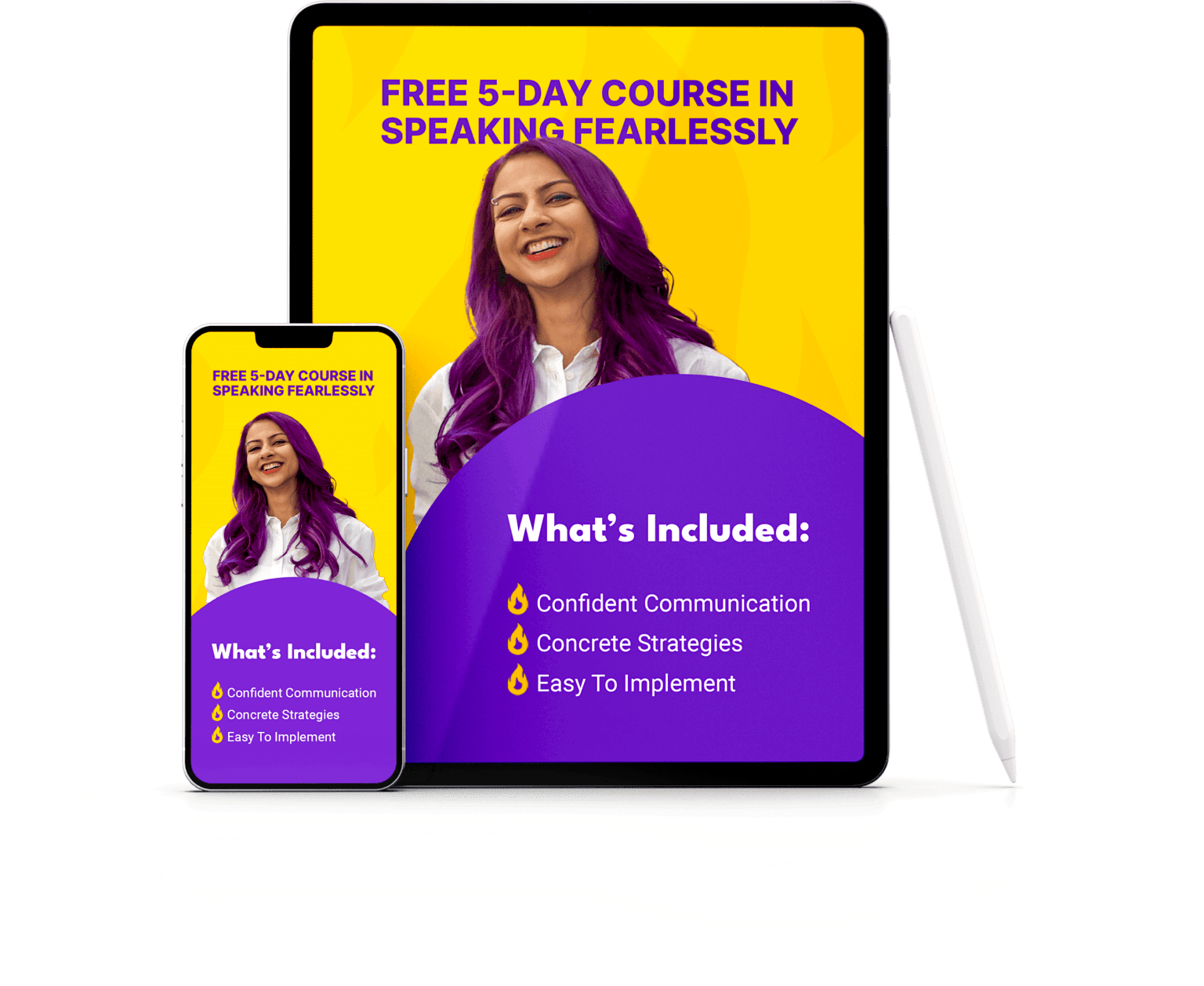Some of you may not know this about me, but I was a filmmaker for 7 years. (Once I was even a local producer on an Amazon Studios documentary!)
So when I wanted to create LinkedIn videos, I wanted to go all out:
Buy the fanciest camera, set up 3-point lighting and get a smoke machine…

This may or may not have been on my moodboard…
But I realized I was making a mistake with this thinking.
If I set up something too fancy, my clients would feel intimidated.
I wanted clients to see my video setup and feel encouraged, not demotivated.
I wanted them to think: “I can do this too”.
So I gave myself the challenge of creating a “studio” in a corner of my living room, with minimal equipment and a shoestring budget.

My first studio setup
The videos I made with this little setup got me my first 50 clients.
I also got the attention of LinkedIn Learning and ended up doing two official LinkedIn courses on public speaking.
Weirdly enough, 2 years later, my current setup is still quite similar in terms of the strategy and principles (even though it looks different).

Can you spot the one piece of equipment that I kept from the previous setup?
This is how you can set up your own home studio and create crisp, high quality videos without investing thousands of dollars.
All you have to do is get the camera framing, lighting and audio right.
Here’s how:
1. Camera framing:
Most people worry too much about what camera to get and too little about how to frame themselves when they’re recording.
Truth: Most phone cameras are now as good as regular DSLR/mirrorless consumer cameras. You don’t need an expensive camera. You just need to know how to use your phone in the best way.
Step 1: Use a phone stand with your phone instead of holding it.
Step 2: Frame yourself at eye level, not too high or too low.

Step 3: Make sure your head and torso are visible – don’t be too close or too far.
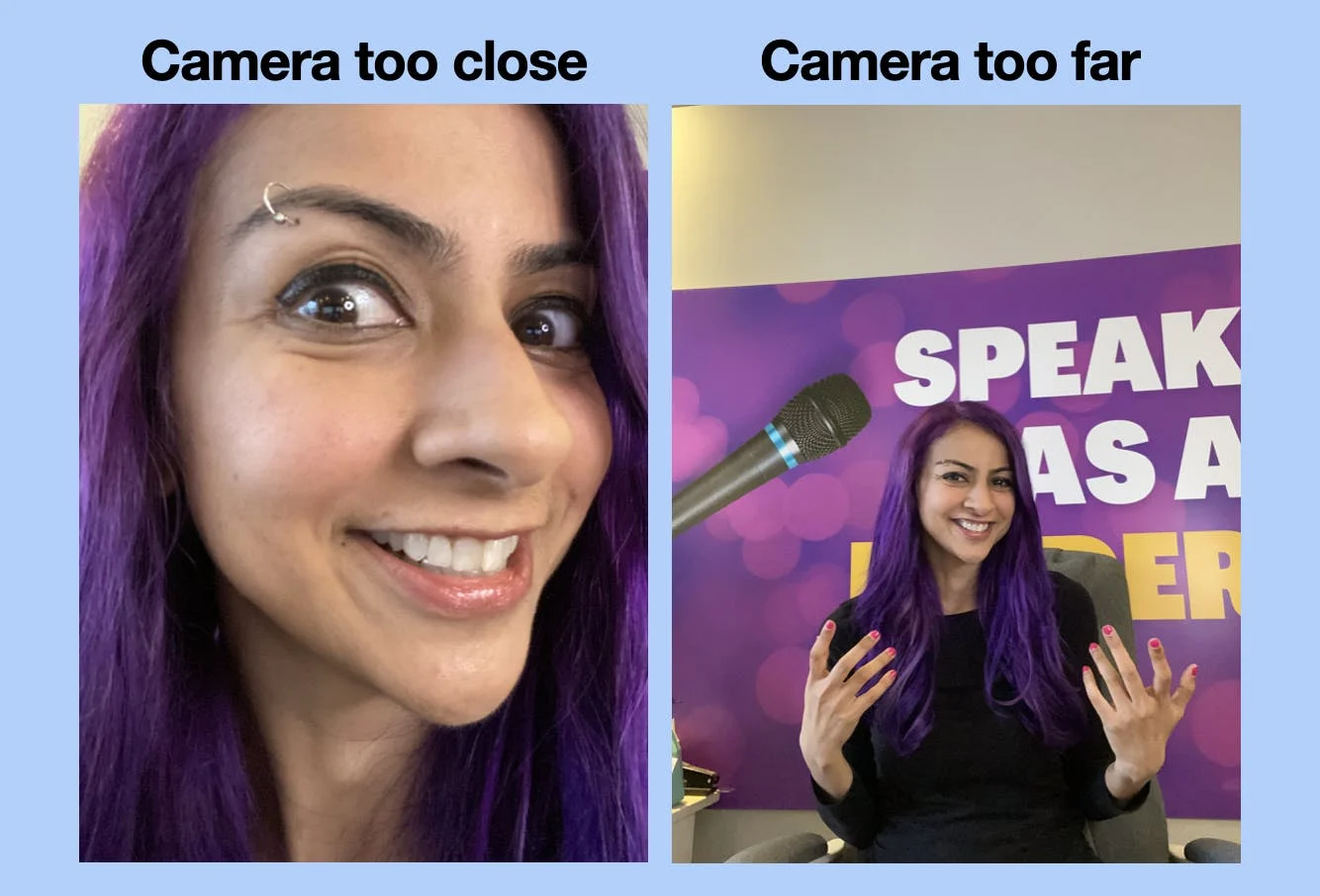
Magic.
2. Lighting:
Aim to use natural lighting as much as you can. If you can’t, get two simple LED lights to light you up.
For my first video setup, I used a big window at a 45 degree angle and balanced the shadows on the other side with a ring light:
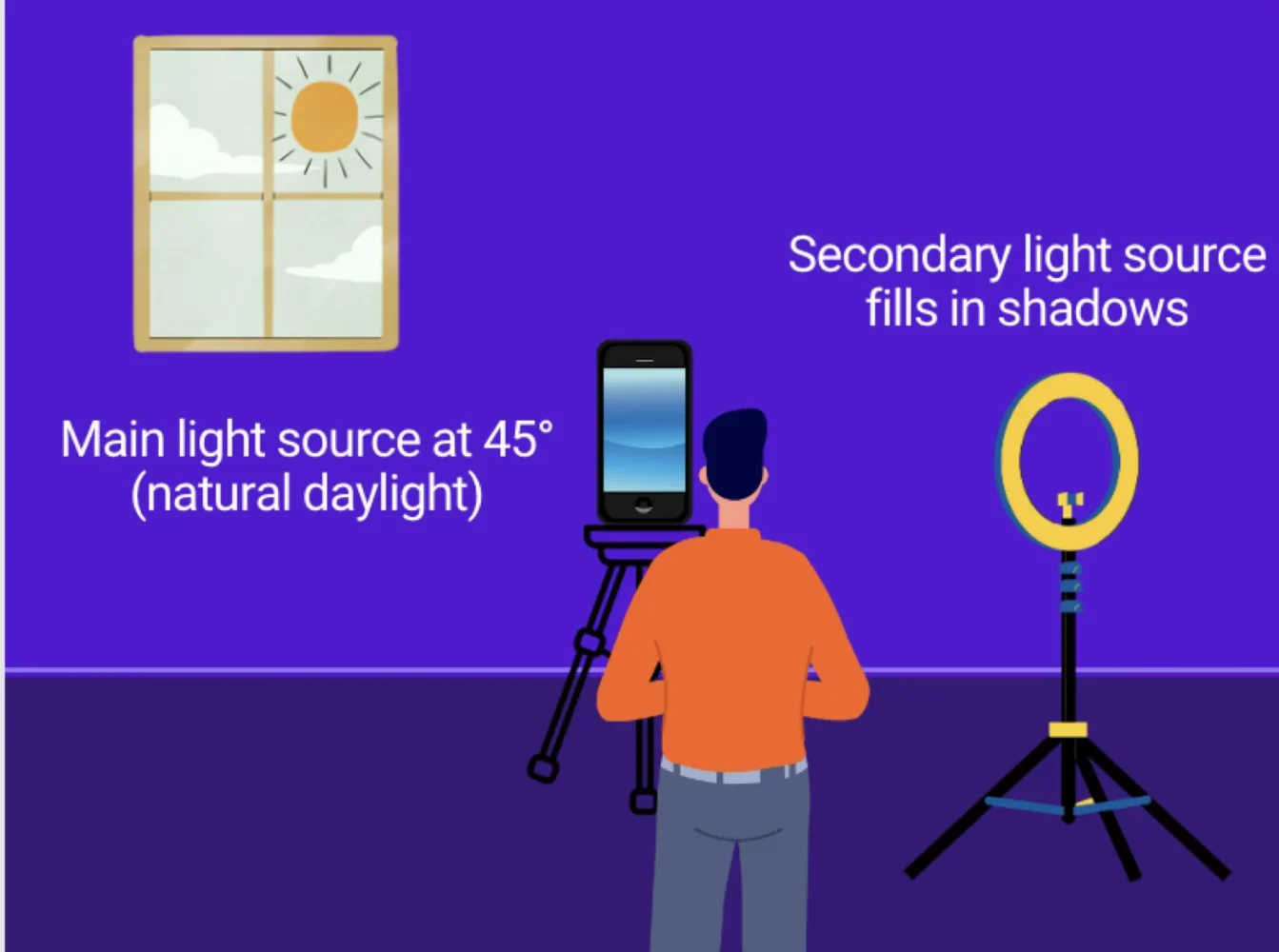
3. Audio:
The FIRST thing I’d recommend you investing in is a separate, external mic. Great quality audio elevates your video quality – and most people neglect this.
I’d recommend choosing between a lavalier (collar) mic and a desktop mic – depending on whether you’re making videos at your desk or out and about.
I made a little graphic for you to show you what both can do:
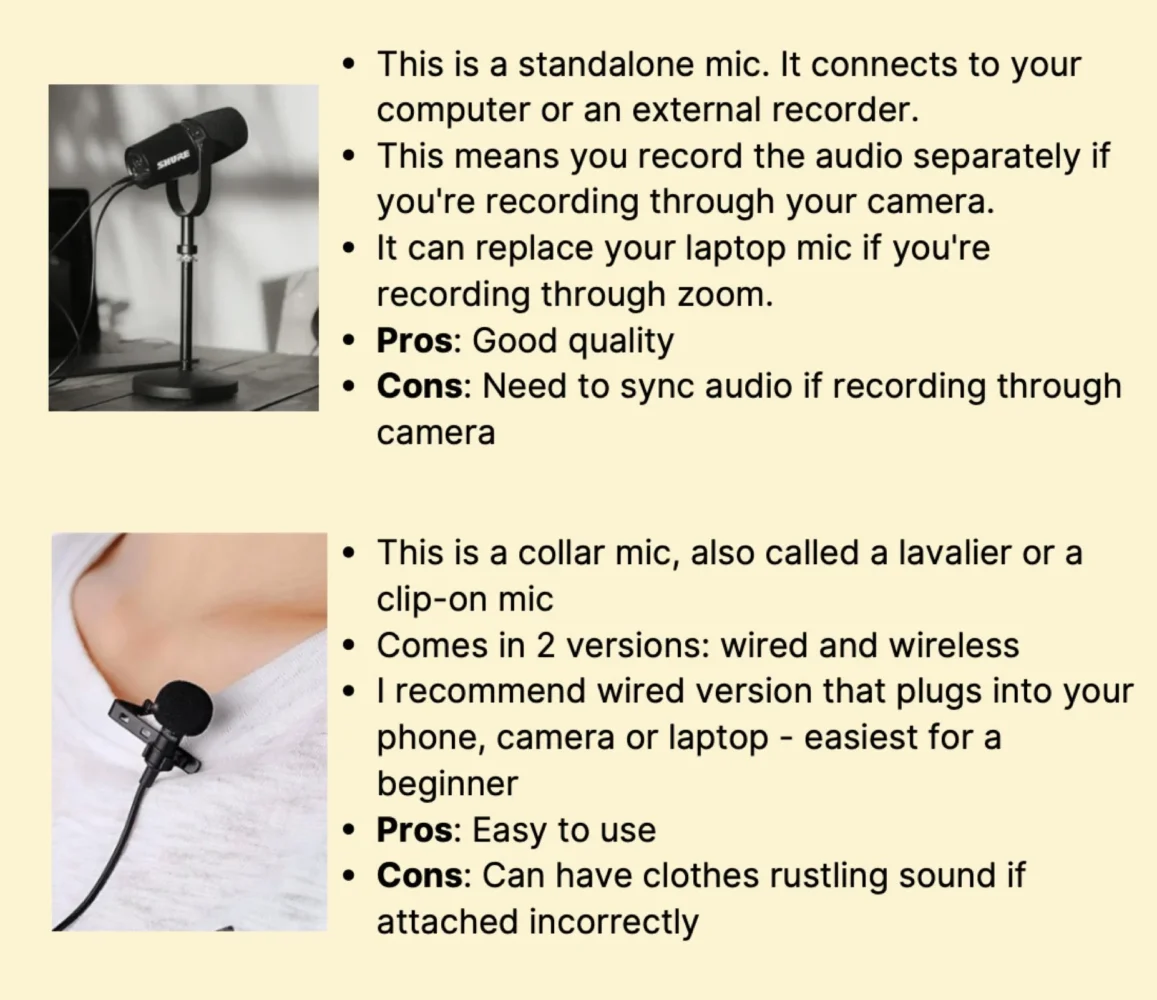
Now go out and create videos – you already know all the tech you need to create your first one.
P.S. Of course you still need a great script and you should be able to deliver it with impact. I’ll tell you all about that in upcoming newsletter 🙂